YouTube Music has millions of songs in its library but ads ruin the listening experience completely. If you buy premium it is great but what if you can’t afford it? That’s why we are talking about this alternate solution. This is to make music quickly accessible and easy to stream.

By using this app you can access the whole YouTube Music library in the best possible quality. This app is completely free, and you can enjoy videos of the best quality. There are tweaked versions available to all the social media apps, for now, try using Instagram++ on iOS.
What is the YouTubeMusic++ App?
YouTubeMusic++ is basically tweaked, or we can say a modified app that you won’t find on the official iOS App Store. Hence you need to use a third-party app store, and for that we have AppValley.
YouTubeMusic++ App Info:
| App Name | YouTubeMusic++ App |
| Developer | ginsudev |
| App Size | 64.4MB |
| Categories | Tweaked Apps |
| Version | v1.4.1/6.10.1(YTM++) |
| OS Required | iOS 14.0 or Later |
| Device Compatibility | iPhone/iPad/iPod Touch |
| Age Limit | 12+ |
| Language | English & 72 other languages |
| Price | Free |
| Downloads | 1000000+ |

How to Install YouTubeMusic++ on the iOS Device using AppValley
- To install YouTubeMusic++, first, you need to install the AppValley app on your iPhone or iPad. So follow the procedure stepwise.
- First, open your Safari browser or any other browser that you use and go to the link given to download the AppValley App from here:
- Go for the free version and download it by clicking on the install button and the AppValley app will be downloaded in no time.
- Go to Settings then General, and then to Profile and Device Management. There you need to trust the profile of the AppValley app.
- After this, you can find the AppValley App in your app menu. Open it and do a search for the YouTubeMusic++ app.

- After getting the results, click on the install button in front of the YouTubeMusic++ app to start downloading.

- Tap on the “Get” button to start the download of the YouTubeMusic++ App on your device.

- Once the download process is completed, trust the profile of YouTubeMusic++app the same way you did for AppValley App.

- After this, the process is completed, and you will find the YouTubeMusic++ app in the app menu. Open it and enjoy your favorite music seamlessly.

Direct (Alternative) Download Links
[YTMusicLife Repository]
Following is the procedure to add YTMusicLife repository to Cydia on iOS.
- Install the YouTube Music App from the App Store.
- Then, log in to the app as a free tier user.
- Next, launch Cydia on your jailbroken iPhone/iPad and add the julio.hackyouriphone.org repository to the Cydia sources.
- Thereafter, utilizing the Search functionality of Cydia, please look for the YTMusicLife tweak.
- Install this tweak on your jailbroken iOS device.
- Now you can use the Premium features.

Watch YouTube Videos Ad-Free: YouTube++ IPA iOS
Install Via AltStore
Firstly, Install the AltStore app on your Device. visit the link below for any guidance.
Download the YouTube Music++ IPA file.
Download YouTube Music++ IPA File
After the download of the IPA file is complete, follow the below steps to install YouTube Music++ on iOS with AltStore.
- Launch AltStore and head over to the My Apps section.
- From the top-left corner, tap on the + icon.

- A list containing the downloaded IPA files will pop up enabling you to select the YT Music++ IPA file that you downloaded earlier.
- If you are utilizing the IPA installation services of AltStore for the first time, you will be asked to enter your Apple ID creds.

- Post entering the creds, the installation will begin.
- Within a few minutes, the installation will complete and you will see the YouTube Music++ icon under the My Apps section of AltStore as well as on the home screen.
- Navigate to Settings > General > VPN & Device Management, and Trust the YouTube Music++ app’s Profile.

- Now you are ready to use the tweak with premium features.
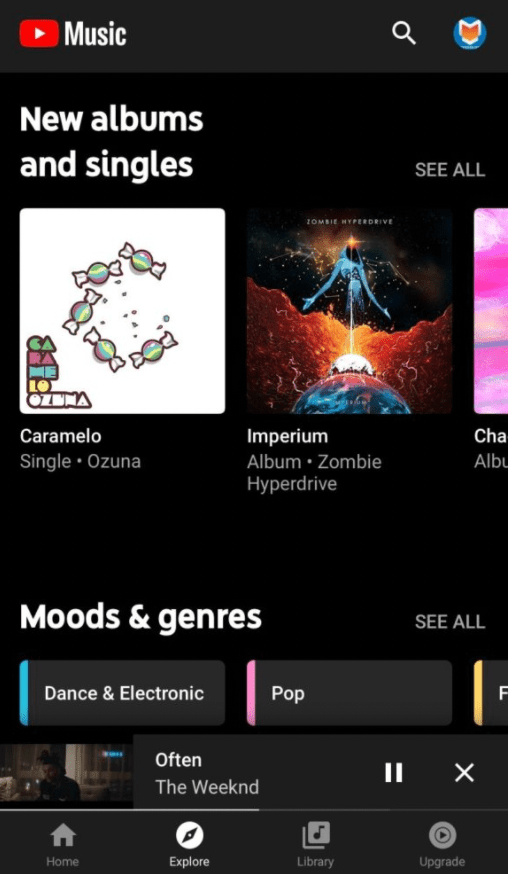
Remove the annoying ads and Sponsored posts on Twitter with Twitter++ for iOS.
Fix Untrusted Enterprise Developer Error
- Navigate to Settings > General > Profiles & Device Management.
- Look out for the profile of YouTube Music++.
- Tap on the profile and hit the Trust button.
- This will resolve the Untrusted Enterprise Developer issue.
Fix Unable to Download App Error
When you get Unable to Download App error just restart your iOS device. Then try downloading YT Music++ again and, hopefully, this time you won’t have to face the Unable to Download issue.
Frequently Asked Questions [FAQs]
Q – Can We Install YouTube Music++ IPA using Cydia Impactor?
The Cydia Impactor method is currently not working. We recommend using AltStore to install YT Music++ on iOS using the IPA file.
Q – Is YouTube Music++ Ad-Free?
Yes! All premium features are enabled in the YouTube Music++ tweak. Following are some of the primary features. 1. Play music only in audio mode. 2. Play audio in the background. 3. Ad-Free 4. No country-wise restrictions.
Q – Do We Get Music in Dolby Quality on YT Music++?
Yes! You get to play your favourite music (national/international) in Dolby quality on YT Music++.
Q - Is is safe to install YouTube Music++?
Yes, though it is a third party app, It is maintained as a open source project. You don't have to worry about your privacy. If you're still concerned about device safety, then download the IPA file directly from the official GitHub repository.
Q - Do I have to jailbreak my device to install YouTube Music++?
You don't have to jailbreak your iOS device just to sideload a third-party app. You can use IPA Installer Apps like AltStore.
Popular Apps from AppValley Store:
Conclusion
So following these steps, you can easily install YouTubeMusic++. Enjoy endless music on your iPhone. If you face any problem, you can let us know by mentioning it in the comment section given below.
Thank You.